Un foarte widget pentru blogger util este de a arata numarul de comentarii şi mesaje în blog. Necesita doar să urmaţi câţiva paşi simpli pentru a pune în aplicare acest widget .
Intra in contul .Blogger Tabloul de bord. Faceţi clic pe design-> Adauga un obiect gadget-> HTML / Java Script. Copiaţi codul de de mai jos şi inseraţi-l acolo.
<div align="left">
<script style="text/javascript">
function numberOfPosts(json) {
document.write('Total Posts: <b>' + json.feed.openSearch$totalResults.$t + '</b><br>');
}
function numberOfComments(json) {
document.write('Total Comments: <b>' + json.feed.openSearch$totalResults.$t + '</b><br>');
}</script>
<ul><li><script src="http://itsmyownplanet.blogspot.com/feeds/posts/default?alt=json-in-script&callback=numberOfPosts"></script></li>
<li><script src="http://itsmyownplanet.blogspot.com/feeds/comments/default?alt=json-in-script&callback=numberOfComments"></script></li></ul>
<span style="font-size:75%;"><a href=" http://anghelemil.blogspot.com/2012/03/cum-adaugai-widget-pentru-afisa-totalul.html " target="_blank">Get This Widget</a></span>
</div>
Salvati si gata .











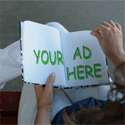
.jpg)
.jpg)



0 comentarii: