
Zoom Effect Hover este atunci cand la scurt timp, dupa ce puneţi cursorul pe o imagine, imaginea va fi cu zoom-ul (mai mare). OK, asta este. Şi dacă vrei să ştii cum să faceti efectul, trebuie doar să urmezi paşii de mai jos.
. Conectaţi-vă la contul dvs. Blogger
2. Du-te la Design -> Edit HTML
3. Copiaţi codul de mai jos, şi introduceţi înainte de ]]></b:skin>
.hovergallery img{
-webkit-transform:scale(0.8);
-moz-transform:scale(0.8);
-o-transform:scale(0.8);
-webkit-transition-duration: 0.5s;
-moz-transition-duration: 0.5s;
-o-transition-duration: 0.5s;
opacity: 0.7;
margin: 0 10px 5px 0;
}
.hovergallery img:hover{
-webkit-transform:scale(1.1);
-moz-transform:scale(1.1);
-o-transform:scale(1.1);
opacity: 1;
}
4. Apoi, dacă doriţi pentru a activa efectul, utiliza acest cod
<a class="hovergallery" href=" http://anghelemil.blogspot.com/" target="_blank">
<img src="INTRODUCETI CODUL URL AL IMAGINEI " /></a>
=> INLOCUESTE CODUL MOV CU CU ADRESA TA
=> INLOCUESTE CODUL ROSU CU URL IMAGINEI










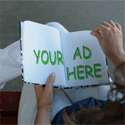
.jpg)
.jpg)



0 comentarii: