Poate că sunt plictisitoare imaginile de pe blog-ul dvs.. Deoarece imaginea are nici un efect. Va voi invata sa adăugati un efect de imagine. De obicei, un efect de ceaţă poate fi numit cu "Blur". Efectul este, atunci când pui cursorul pe imagine, imaginea va fi ceaţă. OK, dacă doriţi să încercaţi Efectul Ceaţă pentru imagine Blogger, urmaţi paşii de mai jos.
1. Conectaţi-vă la Blogger
2. Du-te la Design -> Edit HTML
3. Copiaţi codul de mai jos, şi paste inainte de ]]></b:skin>
.FBT-blur:hover img {filter:alpha(opacity=30); -moz-opacity:0.3; opacity:0.3;border:0;}
4. Salvati si gata.











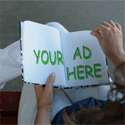
.jpg)
.jpg)



0 comentarii: