Permiteţi celor care vă accesează site-ul să recomande conţinutul dvs. în căutarea Google şi să-l distribuie pe Google+
Prin adaugarea butonului +1 de la google la paginile tale face ca blogul tau sa se remarce . +1 buttons lasa ca cititori tai sa recomande continutul blogului la Google search.
Step 1 :
Intra in
Blogger, dute la
Design / Layout > Edit HTML si bifeaza casuta
"Expand Widget Templates" .
Step 2 :
Cauta
(CTRL+F) codul:
Adauga codul de mai jos inainte
</body> :
<script type="text/javascript">
(function() {
var po = document.createElement('script'); po.type = 'text/javascript'; po.async = true;
po.src = 'https://apis.google.com/js/plusone.js';
var s = document.getElementsByTagName('script')[0]; s.parentNode.insertBefore(po, s);
})(); </script> |
Step 3 :
Cauta
(CTRL+F)codul
Ca sa adaugi Google+1 buttonul in coltul stanga al postului adauga urmatorul cod inainte de :
<div style="float:left; padding:4px;">
<g:plusone size="standard" expr:href="data:post.url"></g:plusone>
</div> |
This post was written by:
Emil is the oner of the blog My Personal Blog...
Anghel Emil is a professional blogger and web developer. Follow him or email him
Do you Like this article?

|
|
Get Free Email Updates Daily!
|
Follow us!



|



.jpg)







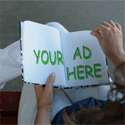
.jpg)
.jpg)



0 comentarii: